Data
90 mins
Cleaning and Analysing Data
- Abstract:
- This course will introduce you to the practical skills needed to analyse data using spreadsheets, allowing you to start looking for stories in data if you’re a journalist or analysing your data for advocacy or social development if you’re an activist.
- About this course:
- This course is designed for human rights activists and journalists who would like to use data to support their advocacy work or tell stories. Starting with how to do basic math in a spreadsheet this course covers the most important tools and methods for analysing data and aims to leave you with the practical skills to start exploring your own data. We understand the idea of working with spreadsheets and data can be intimidating, so don’t worry, we’ll be gentle!
- What do I learn:
- By the end of the course you will have been introduced to some of the most important practical skills for wrangling – using spreadsheets. You will be able to analyse data by sorting and filtering and using formulae and pivot tables. You’ll learn what can go wrong with data and how to avoid this with some data cleaning techniques.
- What do I need to know:
- This course is suitable for anyone who is interested in getting started with data and all you need to take this course is a computer and internet access.
Trainers
- 1.1 Introduction to Cleaning and Analysing Data1.2 Examining data: range, count and distribution1.3 Averages: Mean, median and mode1.4 Normalising data: Comparing things1.5 Quiz
- 2.1 Spreadsheets: An overview2.2 Creating a spreadsheet and uploading data2.3 Navigating and using the Spreadsheet2.4 Sorting Data2.5 Filtering Data2.6 Quiz
- 3.1 Introduction to formulae3.2 Using a formula to add, subtract and multiply values3.3 Using the built-in functions3.4 Visualising data - Creating basic charts3.5 Screencast: Creating basic charts3.6 Quiz
- 4.1 Introduction to advanced formulae and pivot tables4.2 More complex formulae4.3 Retrieving data: the vlookup function4.4 Summarising data: Pivot Tables4.5 Quiz: Formulae and pivot tables
- 5.1 Introduction to data cleaning5.2 What can go wrong?5.3 Summary and best practices5.4 Quiz: Cleaning Data
- 6.1 Conclusion
Related courses

60 mins
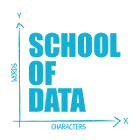 School of Data
School of Data
60 mins
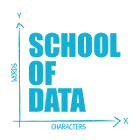 School of Data
School of Data Infotimes
Infotimes
30 mins
 Infotimes
Infotimes
Suggested reading

Blog
Building Capacity for Monitoring & Documenting Human Rights Violations
The purpose of this assessment is to evaluate the efficacy of strategies used by HRPs/HRMOs for communicating during blackouts. The goal of this project envisages to see a ZimbabweanCivilSociety that is prepared to document and monitor human rights violations without hiccups during internet shutdowns.

Blog
Advocacy Assembly Internet Shutdown Academy: Creative Strategies to Fight Back
Internet shutdowns are occurring increasingly globally, posing significant threats to freedom of expression, access to information & economic growth. These shutdowns manifest in various forms through different technical measures & are implemented by governments in various circumstances. Responding to this threat of internet shutdowns, Advocacy Assembly designed the Internet Shutdown Academy, a set of 10 full online courses in 7 languages!

Blog
Evaluating the Efficacy of State-Imposed Telecom Shutdowns in Northwest Nigeria
This article casts doubt on the shutdowns' effectiveness in curbing banditry, exposing alternative explanations for any temporary decrease in attacks. It questions the legitimacy of justifying these shutdowns as effective counter-terrorism measures, advocating for alternative approaches that prioritize community engagement, human rights, and development initiatives to address the root causes of insecurity and foster lasting peace in Northwestern Nigeria and Nigeria at large.

Blog
Impact of the Twitter Ban in Nigeria
This post is a research study on the impact of the Twitter ban in Nigeria on Human Rights Monitoring, Advocacy and Creativity. Read more.

Blog
Four Free Toolkits to Fight Internet Shutdowns
Let’s tell you a little bit more about each toolkit!

Blog
The Impact of Internet Disruptions on Farmers in Nigeria
In Nigeria’s Northwestern Sokoto State, farm workers grapple with geopolitical challenges, shifting climate realities, and economic turbulence. However, they now face a new, growing threat: a troubling rise in internet disruptions, which threatens their ability to work in an increasingly digitally connected world. Read more.

