
Setting up a workstation for open source investigation
If you are new to open source investigation, setting up an organised workstation is critical. Below is some advice from Amnesty International’s Mitch Paquette guiding you through the process.
1. Pick a web browser - Google Chrome is suggested for using open source investigation. It provides the largest range of browser extensions and plugins to help you with your work. It is important to set up a separate account for open source investigations for digital security reasons and to keep your personal and professional accounts separate.
2. Download plugins
- Tweetdeck Launcher extension
- Wayback machine extension
- Google translate plugin
- InVid plugin
3. Organise your bookmarks - Keep your tools organised with bookmarks, so you can access them easily during your investigation. This will save you time and frustration and help you stay organised.
4. Software to download:
- Download a media player - either VLC Media Player or Quicktime. These tools will allow you to watch a video frame by frame. They also can serve as a screen recorder for your content preservation during your investigation.
- Download the desktop version of Google Earth Pro
Interested to learn more? Sign up for Amnesty International’s free 2-part course on Advocacy Assembly.
Related courses

90 mins
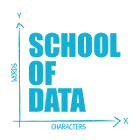 School of Data
School of Data
90 mins
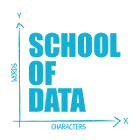 School of Data
School of Data Rory Peck Trust
Rory Peck Trust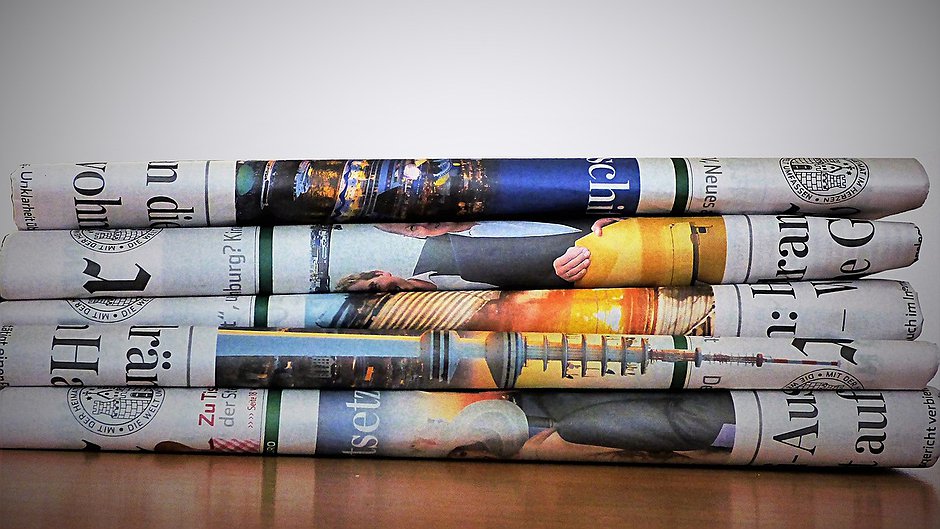
50 mins
 Rory Peck Trust
Rory Peck Trust
Blogs

6 useful resources for journalists covering Covid-19
With a global pandemic spreading throughout the world, journalists are under increasing pressure to report accurate and relevant news for the masses. Often when covering a crisis, those on the reporting frontlines compromise their physical safety and mental health. To show some solidarity, the Advocacy Assembly team curated a list of useful resources from other organisations leading the way on this.

5 ways to find data for your next story
Data journalism is fast becoming a big trend in newsrooms across the globe. However, data isn’t always so easy to find. Here are five ways to get data for your next article.



